
CharacterEquipmentLayers
A downloadable RPGMAKER MZ PLUGIN for Windows
CharacterEquipmentLayers
Now, you can equip weapons, armor, hairstyles, and more individually on your character. Customize your unique avatar using character images made up of 14 layers!

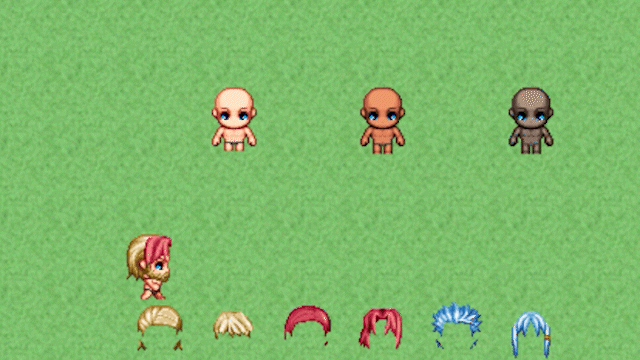
Simplify Your Design Process
No need to design complete character images anymore. Just create the equipment images you need, and they can be instantly equipped onto your character.

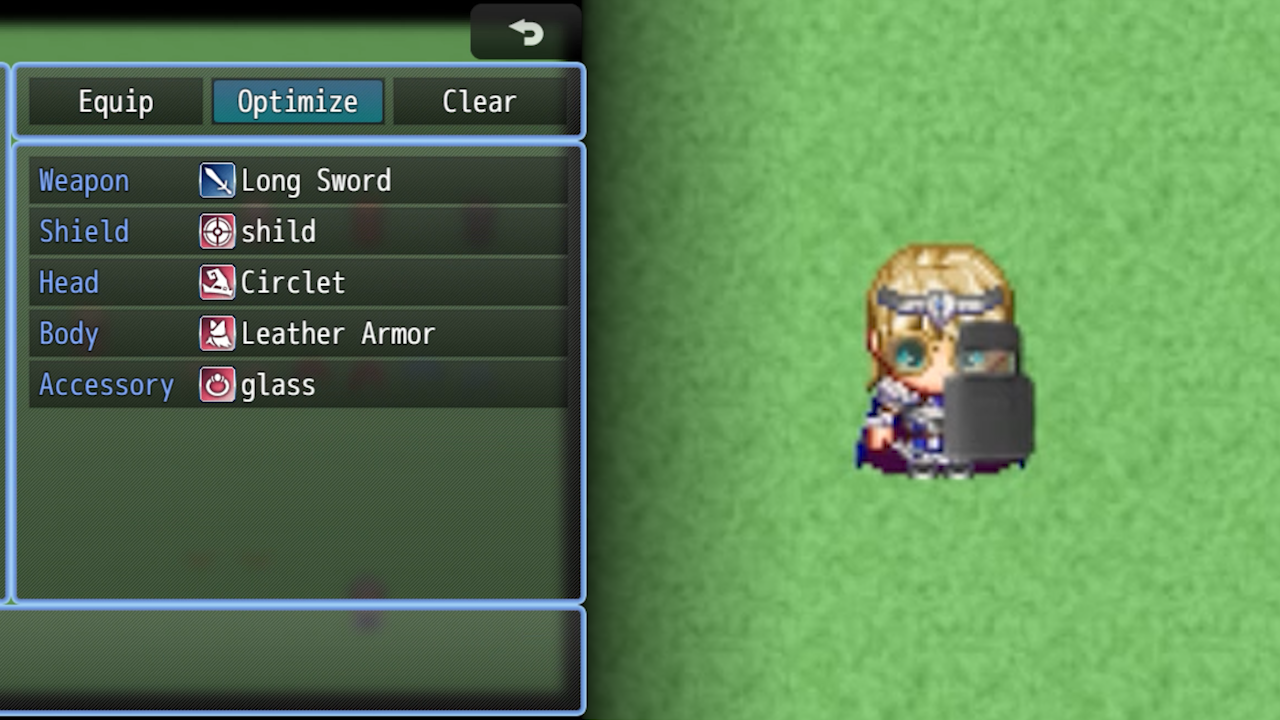
Flexible Layer Control
Each layer is assigned to a variable, making it easy to switch equipment by simply changing the variable value. By assigning unique variable values to each piece of equipment, the corresponding image will automatically appear on the character once the equipment is equipped
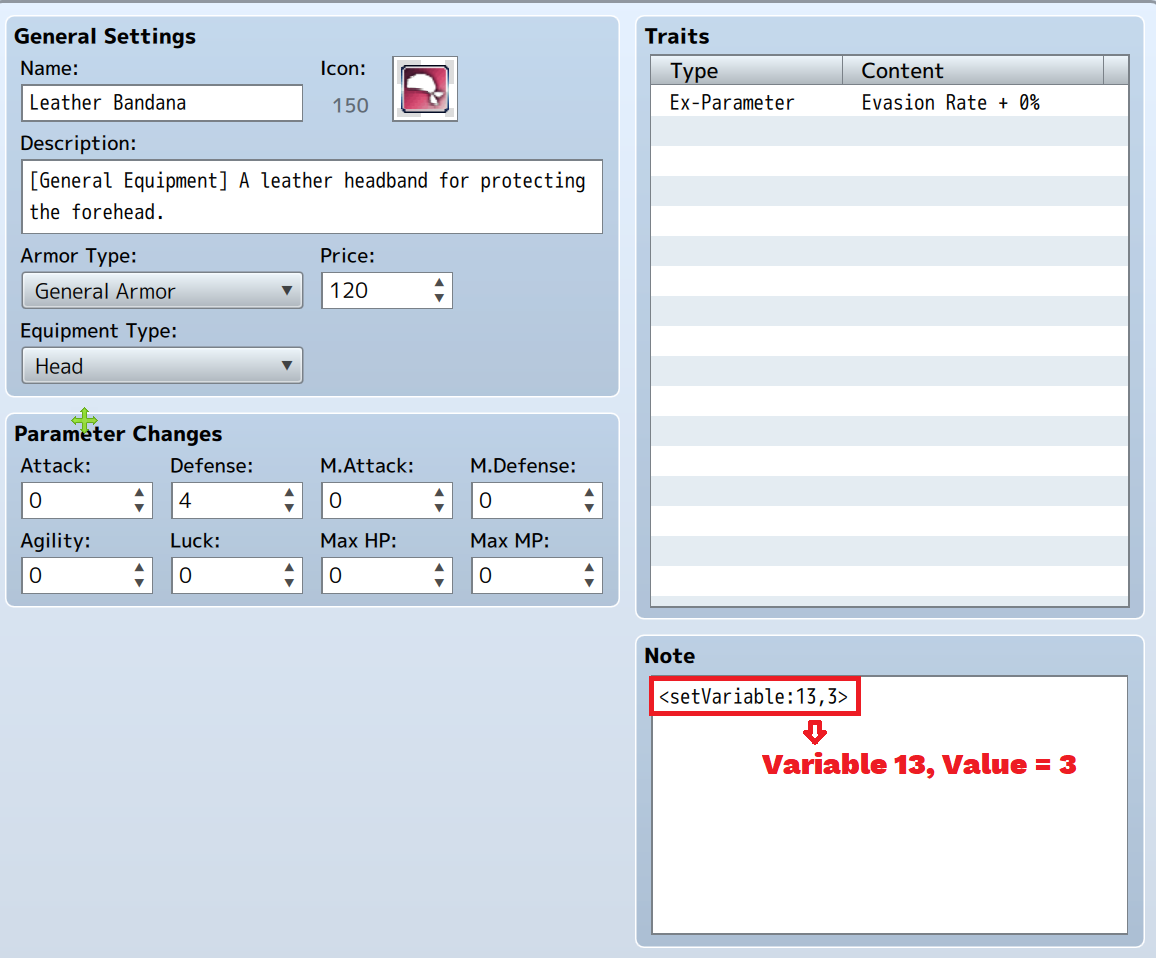
How to Use
img/CustomEquipment folder.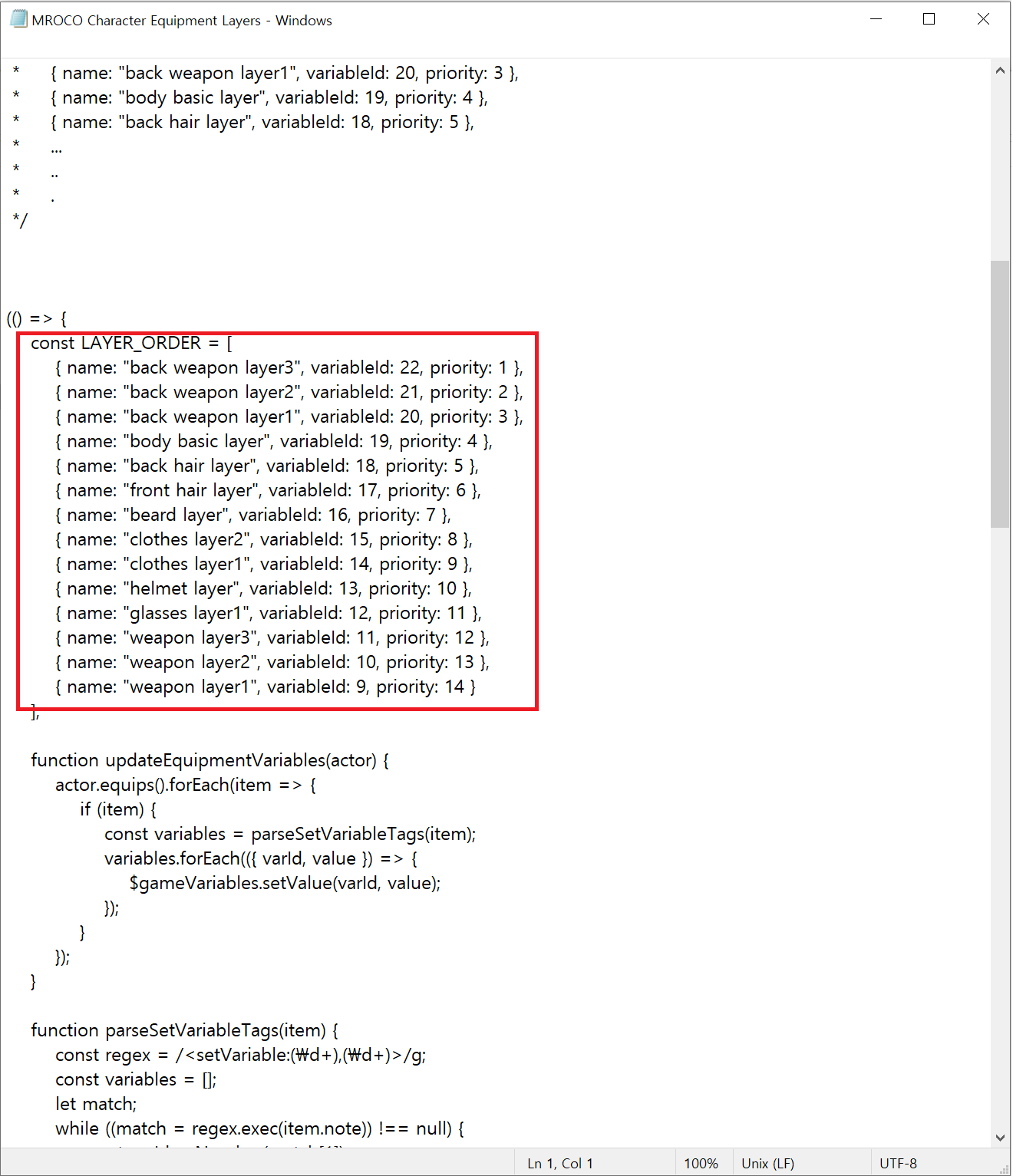
By modifying the unique variables for each layer and adjusting their priority, you can freely design the front and back of your character. Using designated variables for each layer also allows you to represent thousands of equipment options.
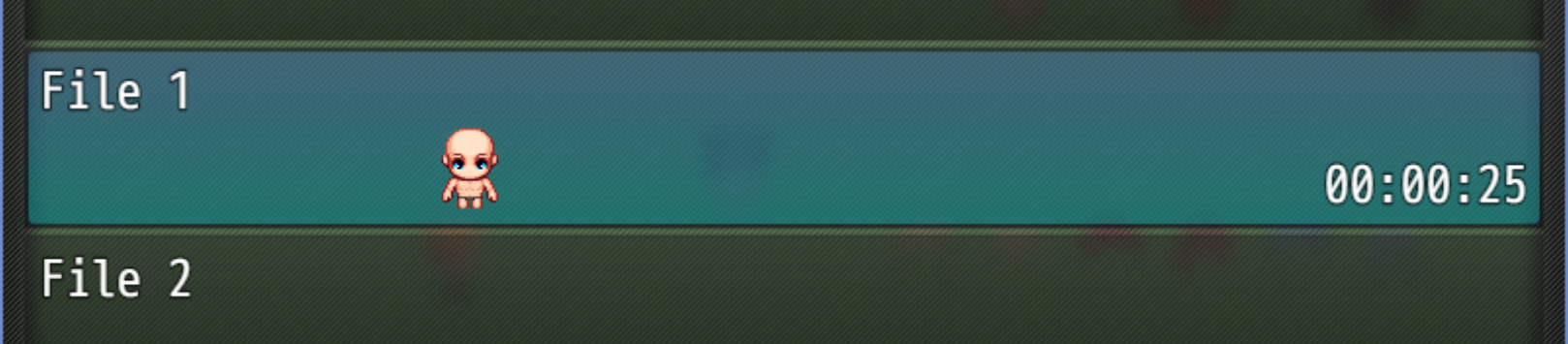
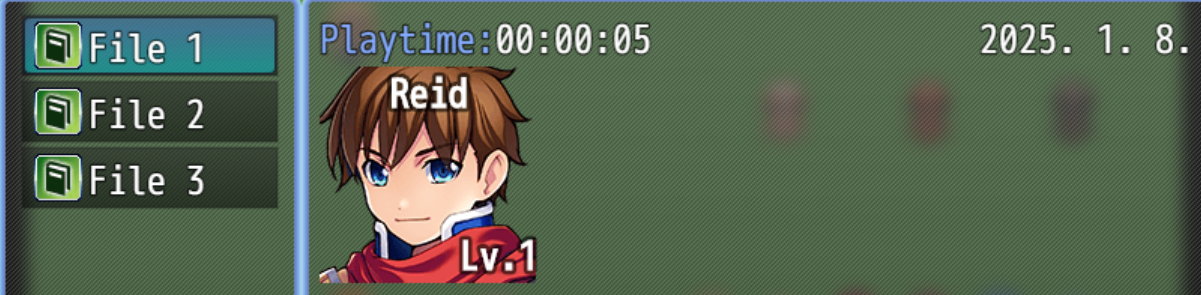
Issue
The downside of this plugin is that representing characters with multiple layers may cause incomplete character expressions during save operations. To address this, it’s recommended to replace save file character expressions with face images. We suggest using the CGMZ Save File plugin as a solution.
Try It Out
Download the [demo] to test this feature.
Simply download the [file] and overwrite it in your project to get started.
Licensing
This system is copyrighted by MROCO.
Unauthorized distribution is prohibited.
The free version can only be used for non-commercial purposes
| Status | Released |
| Category | Tool |
| Platforms | Windows |
| Author | MROCO |
| Tags | RPG Maker MZ |
Purchase
In order to download this RPGMAKER MZ PLUGIN you must purchase it at or above the minimum price of $15 USD. You will get access to the following files:
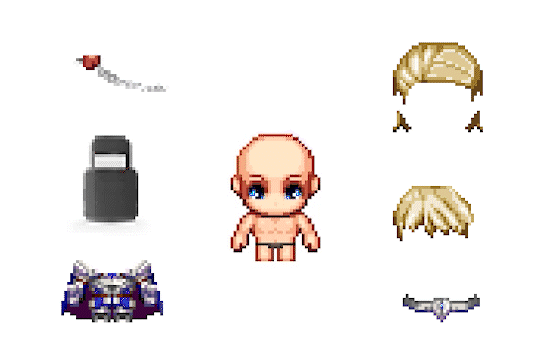
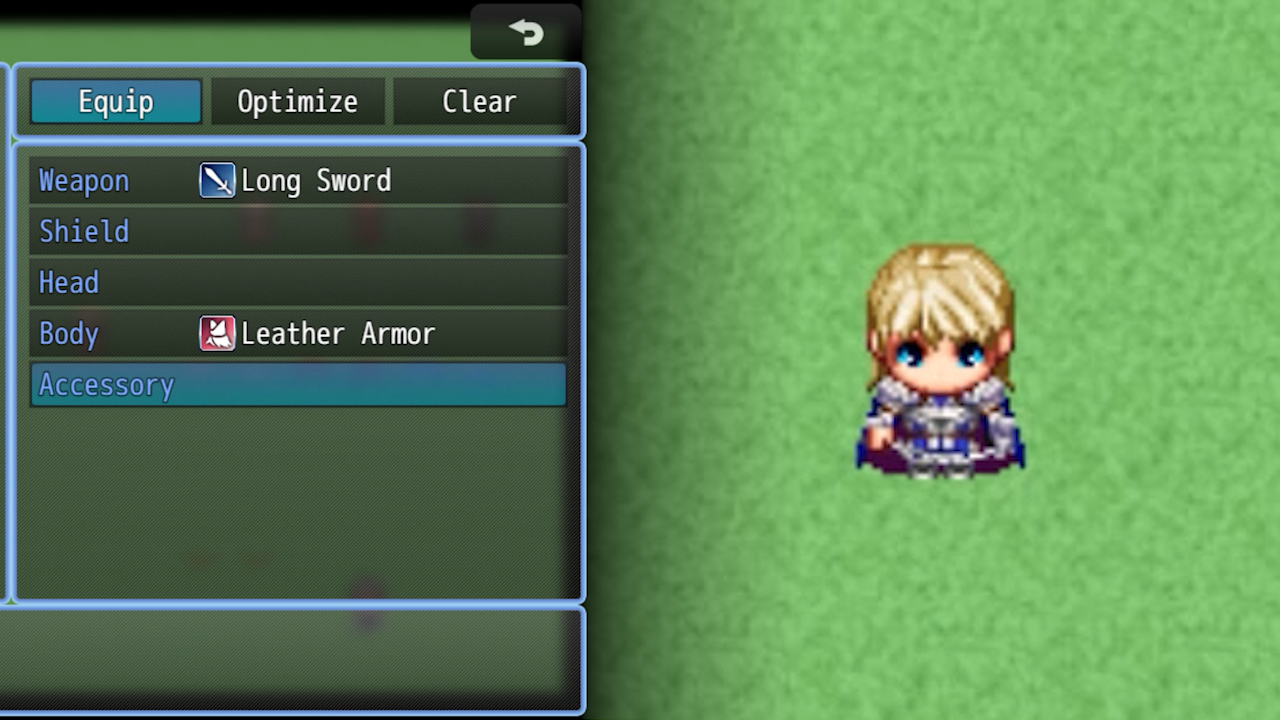





Leave a comment
Log in with itch.io to leave a comment.